Work in progress - updating and additional info needed
¶ Introduction

Essentially, Treasure Aisle is our in-game store.
There players can buy Account Upgrades, Clothing, Consumables, Missions, Pets, and Ships. Players simply trade Burning Sea Points for items, and unlike specific Auction Houses, players can access Treasure Aisle from anywhere in-game.
To open Treasure Aisle, in-game on the Toolbar, click the Treasure Aisle button Treasure aisle button ![]() (or press T).
(or press T).
The Treasure Aisle window.
(A) Here you can track, manage, and buy Burning Sea Points & Notes.
(B) These are Featured Items that we are showing off. Just click on a Featured Item to buy.
(C) Items are sorted into several different categories. Simply click the category you want to view.
(D) This section is where you select items to buy. For more information on an item, move your mouse over the item to view the tooltip. (Also, you may right-click some items for more > information.)
(E) To buy an item, select the item, and then click the Buy Now button.
¶ Featured Items
Featured Items are items that we are currently showing off. These items give players an idea of what Treasure Aisle offers. To buy a Featured Item, simply click the item, and confirm your purchase.
Note: you will need Burning Sea Points to purchase items from Treasure Aisle.
¶ Account Upgrades
Account Upgrades are items that are available to players with Free Accounts. Premium or Captain's Club and subscribed Accounts already include most of these upgrades. Our Play for Free page describes the differences between Free, Premium, and Captain's Club Accounts.
Note: all Account Upgrades work across your entire account (not just per character) except Character Rename and Society Rename.
Players can purchase the following upgrades:
- Character Slots
- Dockyard Slots
- Ship Storage Slots
- Economy Slots
- Ship Insurance
- Rename Character
- Rename Society
¶ Character Slots
Initially, players with Free Accounts can have up to two characters per Nation. If players want more characters per Nation, then they can purchase more Character Slots from Treasure Aisle.
 Additional Character Slot—purchasing this item allows you to create 1 additional character per Nation. Players may create a maximum of 6 characters per Nation (assuming players have purchased enough Character Slots).
Additional Character Slot—purchasing this item allows you to create 1 additional character per Nation. Players may create a maximum of 6 characters per Nation (assuming players have purchased enough Character Slots).
¶ Dockyard Slots
Initially, players with Free Accounts have two ships per character. If players want more ships per character, then they can purchase more Dockyard Slots from Treasure Aisle.
 Additional Dockyard Slot—purchasing this item allows you to have one extra ship per character. Players may have a maximum of 5 ships per character (assuming players have purchased enough Dockyard Slots).
Additional Dockyard Slot—purchasing this item allows you to have one extra ship per character. Players may have a maximum of 5 ships per character (assuming players have purchased enough Dockyard Slots).
¶ Ship Storage Slots
In addition to Dockyard Slots, players can purchase Ship Storage. Ship Storage allows players to store up to 100 ships in their Nation's capital.
Nation Capital
Spain San Juan
Pirate Tortuga
France Pointe-a-Pitre
Britain Port Royal
 Ship Storage—purchasing this item allows you to store up to 100 ships in your Nation's capital. Unlike the ships in your Dockyard, you may not access these ships unless you are in your Nation's capital. Also, ships stored in your Ship Storage do not take up a Dockyard Slot.
Ship Storage—purchasing this item allows you to store up to 100 ships in your Nation's capital. Unlike the ships in your Dockyard, you may not access these ships unless you are in your Nation's capital. Also, ships stored in your Ship Storage do not take up a Dockyard Slot.
¶ Economy Slots
Initially, players with Free Accounts have no Economy Slots. Temporary ones are given for the Economy Tutorial Mission. Economy Slots are also commonly known as Structure Slots. If players want more Economy Slots, then they can purchase these slots from the Treasure Aisle.
 'Additional Economy Slot' / 'Economy Slot Pack'
'Additional Economy Slot' / 'Economy Slot Pack'
Purchasing an 'Additional Economy Slot' allows you to have one extra Structure.
Purchasing the 'Economy Slot Pack', which grants 10 slots, allows you to have up to[1] 10 Structures (the slot pack is part of the subscription benefits).
Players may have a maximum of 10 Economy Structures (per nation per account) assuming players have purchased enough Economy Slots).
Economy Slots are also commonly referred to as Structure Slots
Check out the 'Economy Slot Pack' before you purchase single Economy Slots
The 'Economy Slot Pack' is part of the subscription benefits - giving 10 slots
¶ Ship Insurance
Initially, players with Free Accounts do not have Ship Insurance. Ship Insurance is just what in sounds like. When players with Insurance sink in a ship, they receive doubloons as compensation. The amount of doubloons depends on the exact Outfitting and ship, but this cost should be roughly equal to the Production Cost of the sunk Outfitting and ship.
 Ship Insurance—purchasing this item will give you Ship Insurance. Ship Insurance compensates you in doubloons whenever you sink in one of your ships. The exact amount you receive depends on the specific Outfitting and ship that sunk; the amount you receive will be roughly equal to the Production cost of the Outfitting and Ship. It's calculated as follow:
Ship Insurance—purchasing this item will give you Ship Insurance. Ship Insurance compensates you in doubloons whenever you sink in one of your ships. The exact amount you receive depends on the specific Outfitting and ship that sunk; the amount you receive will be roughly equal to the Production cost of the Outfitting and Ship. It's calculated as follow:
x = ( [minimal price of craft] + ( [line ship bundle] * 0.5 ) * 0.9
¶ Rename Character
This item allow you to rename your character. Notice that you can not trade this item. This last one is stored in special inventory that is considered as a personal inventory.
Note: A support ticket will be opened by the system, it is normal. Note that friends lists are updated with your new name within 5 minutes.
 Rename your Character—purchasing this item allow you to rename the character who detain this item.
Rename your Character—purchasing this item allow you to rename the character who detain this item.

¶ Rename society
This item allow you to rename your society. Notice that you can not trade this item. An in game mail will be sent to all society members. This last one is stored in special inventory that is considered as a personal inventory.
 Rename your Society—purchasing this item allow you to rename your society. To use and buy it, you must be a leader!
Rename your Society—purchasing this item allow you to rename your society. To use and buy it, you must be a leader!

¶ Clothing
Treasure Aisle also has a variety of Clothing available for purchase. Some Clothing is available only to male or female characters, respectively. However, most of the Clothing is available to both genders.
Note: any Clothing items you purchase in Treasure Aisle will be available to all of the characters on your account, depending on their gender.
Players purchase Clothing as they would any other item, but once purchased, Clothing will not show up in the Inventory.
To view new Clothing, follow these steps:
- Click on the Character & Ship button
 . The Character & Ship window will appear.
. The Character & Ship window will appear. - Click Customize Outfit. The Customize Outfit window will appear.
Note: if you cannot click on Customize Outfit, try closing any other windows you have open in the game (e.g., Treasure Aisle).
- Select the appropriate category (e.g., Eyewear, Facial Hair).
- To preview the new Clothing, select the new Clothing using the Item list.
- To accept the Clothing change, click Accept.
¶ Consumables
Consumables are items that players can use only once. Generally, these items are stored in the Personal or Special Inventory. Also, players can often purchase these items in bulk for a discount.
Treasure Aisle sells a variety of Consumables, but here are some of those items:
- Books—depending on the type of book, players can get more of something (e.g., Experience, Loot, Doubloons) while performing an action (e.g., eliminating NPCs) for a set period of time (e.g., two hours).
For example, here is a description of the Bonus Experience Book:
![]() Bonus Experience Book—This book gives you a 20% increase to Experience gains for the next two hours of real time.
Bonus Experience Book—This book gives you a 20% increase to Experience gains for the next two hours of real time.
- Repairs—these items are useful during Ship Combat for bringing various stats back up. For example, here is a description of the Merchant's Spare Guns, First-Rate:
 Merchant's Spare Guns, First-Rate—Quickly replaces 1 gun + 44% of the max guns in every battery.
Merchant's Spare Guns, First-Rate—Quickly replaces 1 gun + 44% of the max guns in every battery.
- Warehouse Deeds—You will need a Warehouse to construct and use Structures. You can also use a Warehouse to store a large amount of goods in one port (the port where the Warehouse is build).
Here is a description of this item:
 Warehouse Deed—This item allows you to create a Warehouse in any conquerable port. You may have only 1 Warehouse per port. Also, you may not build more than 10 Warehouses total.
Warehouse Deed—This item allows you to create a Warehouse in any conquerable port. You may have only 1 Warehouse per port. Also, you may not build more than 10 Warehouses total.
¶ Commisions
Commissions are NPC allies. Players may use these allies during any Mission; although, players cannot use Commissions during PvP.
Commissions fight more intelligently than the typical NPC ally. Also, each Commission has a slightly different style of fighting, so we recommend that players read the tooltip descriptions of each Commission (in Treasure Aisle, move your mouse over the Commission).
Initially, the Commission tab has a limited number of Commissions available, but as players complete missions and progress through the game, more Commissions will become available.
For example, below is a description of a Commission:
![]() Commission: Dirk Slagter—Barely even a member of the Brethren of the Coast, Dirk Slagter is a roaring drunk who believes he can kill just about anyone with his bare hands. Those who prove him wrong on that count quickly discover that he also carries a brace of pistols.
Commission: Dirk Slagter—Barely even a member of the Brethren of the Coast, Dirk Slagter is a roaring drunk who believes he can kill just about anyone with his bare hands. Those who prove him wrong on that count quickly discover that he also carries a brace of pistols.
¶ Missions
The Mission category of Treasure Aisle contains missions that players may purchase and play.
Once players purchase a mission, depending on the mission, they may access their mission in one of two ways:
Talk to the Broadsheet Peddler—when you purchase certain missions you may have to talk to the Broadsheet Peddler in any port to begin the mission. The Broadsheet Peddler is usually not too far from any dock. On your Local Map (press L), the Broadsheet Peddler is indicated with a star:![]()
Look in your Special Inventory—some missions show up in your Special Inventory (press I and then click on the Special Tab). In your Inventory, right-click on these missions for options about how to use them.
¶ Pets
Treasure Aisle not only makes getting Shoulder Pets easier than ever, but Treasure Aisle also offers a new type of pet: Follow Pets. Each character has two available Pet Slots: Follower and Shoulder. This means that characters may have both a Follow Pet and Shoulder Pet equipped.
To equip a pet, open your Personal Inventory (press I and then click on the Personal tab). Right-click the pet you want to equip and select Equip.
¶ Follow Pets
Follow Pets are pets that walk along next to your character. Unlike Shoulder Pets, Follow Pets can do tricks.
Follow pets can do each do two tricks:
- /petsit—simply type /petsit into the Chat Box and press Enter.
- /petspin—simply type /petspin into the Chat Box and press Enter.
¶ Shoulder Pets
Shoulder pets are pets that sit on your shoulder. Players can purchase a variety of animals; for example, Parrots, Cockatoos, Iguanas, and Rats.
¶ Ships
Treasure Aisle also offers a variety of ships and items for your ships. While there are other ways of getting a new ship, Treasure Aisle offers one of the fastest and easiest ways.
¶ Bundles
Players can buy Bundles of ship related items. These Bundles include several items—most commonly Outfitting, repairs, and Gunpowder. The exact Outfitting, etc. depends on the type of Bundle.
To see more about a specific Bundle, move your mouse over the Bundle and a tooltip with more information will appear.
¶ Refits
Refits allow you to obtain different ships for your Ship Deeds. Simply purchase the Refit corresponding the Ship Deed you want to trade in, and take these two items to your Nation's capital. Here you can trade these items in for a new ship.
For example, follow these steps as a Naval Officer to trade in a Refit: 'Conquistador' Frigate:
Note: you must have both the Refit and the corresponding Ship Deed.
| Nation | Capital |
|---|---|
| Great Britain | Port Royal |
| France | Pointe-à-Pitre |
| Pirates | Tortuga |
| Spain | San Juan |
- Acquire a Refit: 'Conquistador' Frigate and a 'Conquistador' Frigate Ship Deed.
- Sail to your Nation's capital.
- On your Local Map (press L) locate and enter the Naval Headquarters.
Note: if your character is not a Naval Officer, then you should enter the corresponding building for your class.
- Talk to the Naval Shipmaster. The Refit Exchange window will appear.
Note: if your character is not a Naval Officer, then you should speak with the corresponding NPC for your class.
- The Refit Exchange window will display all offers you can make with what you will receive for that offer. Select the offer with the 'Conquistador' Frigate.
- To exchange your Deed and Refit for a 'Trinidad' Frigate Deed, click Exchange. A 'Trinidad' Frigate Deed will appear in your Ship Hold (press I and click the Ship Hold tab).
¶ Ship Deeds
Unlike the more complicated Refits or Writs, you can trade a Ship Deed in for a ship directly—as long as you have open Dockyard Slots.
Simply purchase the Ship Deed from Treasure Aisle and it will appear in your Ship Hold. To exchange that Deed for a ship, right-click the Deed and select Trade this Deed in for a ship.
¶ Writs
Writs along with their corresponding Uncertified Deed are traded for ships in your Nation's capital.
Uncertified Deeds can be created through various Production Lines in the Economy.
¶ Buying Items
Buying Items from Treasure Aisle is simple. If you have enough Burning Sea Points, simply select the item you want to buy, and then click Buy Now!
If you do not have enough Burning Sea Points, you will need exchange Burning Sea Notes for Points. We describe these details in the Notes vs. Points section.
When you buy items from the Treasure Aisle, the items may appear in your Inventory.
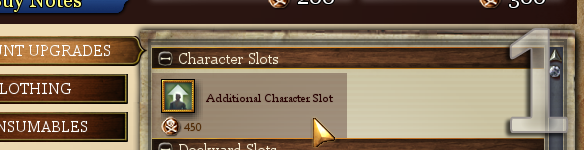
Step 1. To buy an item, select the item.

Step 2. Once you have selected an item, click Buy Now.
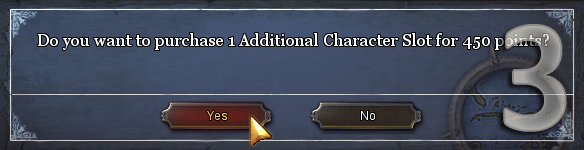
Step 3. After clicking Buy Now you will see a confirmation window. Click OK to buy the item.
¶ Inventory
To open your Inventory, on the Toolbar, click the Inventory button ![]() (or press I). You will see three tabs: Ship Hold, Personal, and Special.
(or press I). You will see three tabs: Ship Hold, Personal, and Special.
The Ship Hold tab represents the items on your ship. If you switch ships, you will see a different inventory. Some of the items you buy from Treasure Aisle will end up in your Ship Hold—these items include Ship Deeds and Shipwright Materials (e.g., Refits and Writs).
Also, many of these items are Unsecured (e.g., Ship Deeds), which means these items can be lost if you are defeated or Surrender during ship combat. Unsecured Cargo is marked with warning icon: ![]()
The Personal tab represents the items on your character. You will keep these items in your Inventory regardless of whether you switch ships or sink. Some of the items you buy from Treasure Aisle will end up in your Personal Inventory—these items include Books (e.g., Bonus Doubloon Book, Bonus Experience Book, Bonus Faction Book), Follow Pets, and Shoulder Pets.
The Special tab works similarly to the Personal Inventory. You will keep these items in your Inventory regardless of whether you switch ships or sink. Certain items you buy from Treasure Aisle will end up in your Special Inventory—these items include Consumable items (e.g., Evade Aggression Trinket, Gunpowder, Keg of Rum, Structural Brace, Society Charter), Structure Deeds (e.g., Warehouse Deed), Commissioned Allies, and more.
¶ Buying Notes
While you can often trade for Burning Sea Notes in the Auction House, you may want to simply buy Notes from Treasure Aisle. This approach can be much simpler than using the Auction House.
To buy Notes, simply open Treasure Aisle (press T), and click the Buy Notes button in the left corner. Here you will see Notes for sale in different ammounts. You can spend less per Note by buying more Notes at once.
If you already have a payment source associated with your account, then you will only need that source's security code. Otherwise, you will need to enter a payment source.
Although, once you have bought the Note, you must trade it in for Burning Sea Points in order to buy items.
¶ Notes vs. Points
Each Note is worth several hundred Burning Sea Points (find the exact amount in-game). You use Burning Sea Points to buy items in Treasure Aisle. So, before you can buy an item in Treasure Aisle you will need to trade in your Notes.
To trade in your Notes, simply click the Burning Sea Notes button in the left corner: ![]()
Some structures require more than one slot. ↩︎